|
|
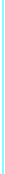 |
|
|
| Portable Multi-Media
Svstem spcification |
| Model :
PMMS-7P : |
| 6 IN 1
CARD READER UNIT |
A robust, trendy portable multi-media system has
been developed to accommodate all your multimedia needs.
This portable multi-media system comes completely with the 6-in1 card
reader (CF I/CFII /MMC
/SM/MS/SD), DVD player, and 7" TFT LCD monitor. It is compatible with
various digital audio, video format including MP3, ACC, WMA, JPEG,
MJPEG, MPEG 1, MPEG 2, and MPEG 4.
Whenever you wants for movie playing, music listening, or photo album
viewing, the PMMS-7P multimedia system can be the ultimate device
for you. |
| |
|
 CD
to MP3 Maker CD
to MP3 Maker |
| CD to MP3 Maker is an extremely easy to use cd ripper and
MP3 to WAV decoder and WAV to MP3 encoder for Windows 9X/NT/Me/2000/XP.
It copies the audio digitally-not through the soundcard-which
enables you to make perfect copies of the originals. It can
also help you to burn your own customized CD from MP3 files. |
|
| Key Features
: |
1. |
Rip CD -- It grabs from digital CD audio's
tracks and saves them to files of MP3 or WAVE, ogg, wma,AAC(MP4)
format |
2. |
It can convert MP3 files to WAVE files and WAVE files to MP3 files.It
can convert any quality MP3 to CD quality's WAV(44100Hz,stereo,16bits)
now. You may burn your own CD with these Wavs. Try it?
Download Now |
3. |
CD to MP3 Maker supports the free online
CD information, by which you can get the CD album, artist,
track titles and much more CD information over Internet
with just a button clicking. |
4. |
Automatically normalizes MP3s(WAVs) to consistent
volume level |
5. |
It can edit ID3 Tag. |
6. |
CD, MP3 and WAV settings may be custom respectively.
Bit rate, quality, sample rate CRC check, and so on may
be custom in CD, MP3 and WAV settings dialog. You may
get a good quality mp3s. |
7. |
It's fast, no temporary files are created during ripping
and converting. |
8. |
It's easy to use. |
9. |
It runs well on all 32-bit Windows operating systems
including Windows 95/98/NT/2000
/ME. |
10. |
It's very small. The setup package is only 1.7M : |
|
. |
Minimum System Requirements |
. |
Processor type: Pentium |
. |
Processor speed: 100 MHz |
. |
Memory (Cache): 16 MB RAM |
. |
Harddisk: IDE |
. |
Operating system: Windows 95/98/Me/NT/2000/XP |
. |
Graphics: 16bits colors @ 640 x 480 |
|
|
 Ease MP3 CD Burner Ease MP3 CD Burner |
| Want to burn your WAV, MP3, OGG or WMA files to audio CD to
play with your CD Player? Please try ease mp3 cd burner. ease
mp3 cd burner burns WAV, MP3, OGG or WMA files to Audio CD format
for normal CD player acces. You can directly burn your WAV,
MP3, OGG or WMA files to audio CD, just uncheck 'Cache/Normalize
Files Locally' on the options windows. Or to normalize your
audio file, you should check 'Cache/Normalize Files Locally'
on the options windows, then our software will first normalize
and decode your audio files to CD quality WAV files - 44100Hz,
16bit, Stereo, in the temp file format. If the process is successful,
Ease MP3 CD Burner will then burn the temp WAV files to your
CD, or the burning will be cancel. After the burning, the temp
files will be deleted automatically. And also, it is extremely
easy to use for Windows 9X/NT/Me/2000/XP. |
|
|
 Ease
MP3 WAV Converter Ease
MP3 WAV Converter |
| Ease MP3 WAV Converter is a software which directly converts
audio files from MP3,OGG,WMA to WAV or from WAV to MP3 . It
converts the audio files digitally-not through the soundcard-which
enables you to make perfect copies of the originals. You can
convert MP3 or OGG or WMA to WAV, so you can burn your own CD
audio (Assuming you have a CD-R) or use your favorite audio
editor. Converting your files is just a button click away because
this program is user-friendly-directs the user from start to
finish. You'll be an expert in no time! |
|
| Key Features : |
| 1 .Easy to use – Just one click of the button!
2 .Convert MP3,MP2,MP1,OGG,WMA into CD quality format WAVE
files to burn.
3 .Convert WAVE to MP3.
4 .Normalize MP3.
5 .Automatically normalizes MP3s to a consistent volume level.
6 .Convert your MP3 files to lower or higher quality format
MP3 files. |
| . |
MP3 <-> WAV |
| . |
OGG -> WAV |
| . |
WMA -> WAV |
| . |
MP3 Normalize |
| . |
WAV Normalize |
|
| Minimum System Requirements |
| . |
Processor type Pentium |
| . |
Processor speed: 100 MHz |
| . |
Memory (Cache): 16 MB RAM |
| . |
Harddisk: IDE |
| . |
Operating system: Windows 95/98/Me/NT/2000/XP |
| . |
Graphics: 16bits colors @ 640 x 480 |
|
 The
History of MP3
The
History of MP3 Fraunhofer
Gesellschaft and MP3 |
The German company Fraunhofer-Gesellshaft developed MP3 technology
and now licenses the patent rights to the audio compression
technology - United States Patent 5,579,430 for a "digital
encoding process". The inventors named on the MP3 patent
are Bernhard Grill, Karl-Heinz Brandenburg, Thomas Sporer, Bernd
Kurten, and Ernst Eberlein.
In 1987, the prestigious Fraunhofer Institut Integrierte Schaltungen
research center (part of Fraunhofer Gesellschaft) began researching
high quality, low bit-rate audio coding, a project named EUREKA
project EU147, Digital Audio Broadcasting (DAB). |
| Dieter Seitzer had been working on the quality transfer of
music over a standard phone line. The Fraunhofer research was
led by Karlheinz Brandenburg often called the "father of
MP3". Karlheinz Brandenburg was a specialist in mathematics
and electronics and had been researching methods of compressing
music since 1977. In an interview with Intel, Karlheinz Brandenburg
described how MP3 took several years to fully develop and almost
failed. Brandenburg stated "In 1991, the project almost
died. During modification tests, the encoding simply did not
want to work properly. Two days before submission of the first
version of the MP3 codec, we found the compiler error." |
 What
is MP3 What
is MP3 |
1987 - The Fraunhofer Institut in Germany began research code-named
EUREKA project EU147, Digital Audio Broadcasting (DAB).
January 1988 - Moving Picture Experts Group or MPEG was established
as a subcommittee of the International Standards Organization/International
Electrotechnical Commission or ISO/IEC. |
April
1989 - Fraunhofer received a German
patent for MP3. |
|
|
 |