Upload
to YouTube and Share Your Best Games with Your Friends in HD!
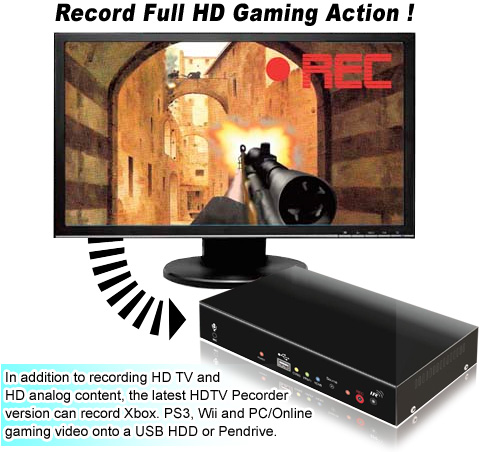
|
| |
The HDTV
Recorder employs HDMI technology to receive video from various input
sources (HDMI, Component and CVBS) in either digital or analog format.
The HDTV Recorder stores the video directly onto a portable USB
hard disk or high speed pen drive. It uses H.264 AVCHD M2TS format,
which guarantees very efficient compression and timely delivery.
Both digital and analog input/output audio are
supported through HDMI or RCA interfaces. Recorded video can be
played back on any media player, Blu-ray or PC/NB that supports
AVCHD M2TS file format.
Record from your Xbox 360, PS3 and Wii to make
video recordings of your best game play. Play back on your HD TV,
PS3 or Blu-ray. HD Gaming Recorder comes with real-time video pass
through, so you can watch your game play on your HD monitor while
recording your game on your PCs disk drive. Simply connect the HD
Gaming Recorder in between your game console and your HD TV set.
HD Gaming Recorder includes a set of Xbox 360, PS3 component video
cables.
|
| |
|
 |
|
| ▲ HVR-6048H
Positive |
▲ HVR-6048H
Back |
|
| |
 |
| |
HDTV
Recorder Kit Contents : |
|
| |
The HDTV Recorder kit contains the components
listed below. If anything in the list is missing or damaged, contact
your dealer immediately. |
| |
 |
| |
Features
: |
| |
|
Support multiple inputs of audio/video. |
|
HDMI and HDCP are compatible. |
|
Maximum input resolution to 1080i60 or 1080p24. |
|
16-bit 48kHz audio data and
sampling rate. |
|
H.264 video compression format, MPEG-1 Layer2 audio
compression format. |
|
Support recording with USB
or the 500GB external hard drive. |
|
Switch input source by remote control or button. |
|
Support one-touch recording,
scheduled recording, route recording. |
|
Select realtime monitoring (By pass) or video playback(Playback). |
|
Independent selection of audio
and video input source. |
|
Select once or continuous images screenshot. |
|
Record video and audio simultaneously,
production your own video. |
|
|
| |
 |
|
| |
A. Gaming
Recorder x1.
B.
AC to DC Power Adaptor x1.
C.
Remote Controller x1.
D.
HDMI Cable x1.
E.
YPbPr component cable x1.
F.
AV cable x1. |
|
|
| |
▲ HVR-6048H
Package Contents |
|
| |
 |
| |
Specifications
: |
| |
| Item |
Input |
Output |
Note |
|
| HDMI |
1 |
2 |
|
|
| YPbPr
/ YCbCr |
1 |
1 |
|
|
| CVBS |
1 |
1 |
|
|
| Stereo
audio port |
1 |
1 |
|
|
| IR sensor
port |
1 |
38KHz |
|
| Remote
Controller |
1 |
38KHz |
|
| DC Power
Input |
12V / 2 A |
|
|
| Power
Consumption |
12 ~ 20 W |
|
 |
|
|
| |
| |
 |
| |
HVR-6048H
HDTV Recorder Surrounding Application : |
|
|
| |
 |
| |
HVR-6048H
- Can be played in PC through the following software player
: |
| |
The file recorded by HDTV Recorder
can be played in PC through the following software players:
Minimum Hardware requirements: Intel Core-2 Duo CPU with 2GB
DRAM.
Only PowerDVD
& WinDVD
can playing smooth. Other player will be A/V not sync when
playing HD contact. |
| |
|
| |
What
other programs can edit the TS-format video recorded by HVR-6048H? |
| |
| 1. |
The general post-production software is
able to be applied; also you can think about more convenient
software. The only difference is the convenience of editing
operation. |
| 2. |
PowerProducer 5.5 version can directly read the TS-format
video which is recorded by
HVR-6040H. Besides, you can directly do simple film editing
in PowerProducer. |
| 3. |
Smart Cutter PS/TS 1.2.3 version can directly read the
TS-format video which is recorded by HVR-6040H. Besides,
you can directly do simple film editing in Smart Cutter
PS/TS 1.2.3. |
| 4. |
After making a copy of BD25G, it can be normally read
and played by SONY or Blu-ray player. |
| |
|
|
| |
 |
| |
The
suggestion of using PC level and accessories while playing or
editing
TS-format video, recorded by HVR-6048H: |
| |
(If the level of accessories is not
enough, it won't play smoothly) |
| |
» CPU: Above Intel Core 2
Duo 2.6GHz or i3, i5, i7
» RMA: Above 2GB.
»
OS: Above Windows XP SP2.
» VGA: Supporting Independent
Graphic card of decoding function is better. |
| |
 |
|
Software
Player : |
|
 |
| |